Manufacturer Of High Quality Data Cable
Manufacturer Of High Quality Data Cable

Do you need custom usb 3.0 cables for your project? You’re not alone. Many industries—like healthcare, entertainment, and petrochemical—count on reliable, high-speed connections for their work. Customization lets you pick the right length, connector, and durability for your setup. Check out the numbers below to see how much demand has grown:
Metric | Value |
Market Size (2023) | USD 17.55 billion |
Projected Market Size (2032) | USD 40.5 billion |
CAGR (2023-2032) | 9.74% |
You can use online configurators and get fast quotes, making the process even easier.
Define your cable needs clearly, including length, connector type, and special features, to avoid mistakes and get the right product.
Use online configurators to design your cable and get quick price estimates, making the ordering process easier and faster.
Request quotes from multiple suppliers and consider factors like warranty, support, and lead times, not just price.
Review your order details carefully and ask for samples to test quality before placing a large order.
Communicate detailed specs with your supplier and stay in touch to ensure timely delivery and reliable cables.
Start by figuring out exactly what you need. Think about your project. Do you need short cables or long ones? Will the cables stay in one place, or will people move them around a lot? Write down the number of cables you need. Make a list of the devices you want to connect.
Tip: The more details you have, the easier it will be to get the right cables. If you know the type of connectors, length, and color, you can avoid mistakes later.
Ask yourself these questions:
What devices will I connect?
How much speed do I need?
Do I need special features, like right-angle connectors or extra shielding?
If you plan to use custom usb 3.0 cables in a busy area, you might want stronger cables with thicker jackets. For a clean look, you can ask for custom colors or even your company logo.
Many suppliers offer online tools that help you design your cable. These configurators let you pick the connector type, cable length, and other features. You can see your choices in real time. This makes it easy to try different options and see what works best.
Choose the connector types (like USB-A, USB-B, or USB-C).
Pick the cable length.
Select extra features, such as overmolding or custom labeling.
Note: Some configurators show you a price estimate right away. This helps you stay within your budget.
If you get stuck, most sites have a chat or help button. You can ask questions and get advice before you finish your design.
Once you finish your design, you can ask for a quote. Most suppliers let you submit your specs online. They will send you a price, usually within a day or two.
Compare quotes from at least two or three suppliers.
Check if there are minimum order quantities. Some companies require you to buy at least 50 or 100 cables.
Ask about lead times. This is how long it takes to make and ship your custom usb 3.0 cables.
Pro Tip: Don’t just look at price. Ask about warranty, support, and shipping costs. Sometimes a higher price means better service or faster delivery.
After you pick a supplier, it’s time to place your order. Double-check your specs before you pay. Make sure the supplier sends you an order confirmation. This should list all the details, like cable type, length, quantity, and delivery date.
Review the order confirmation carefully.
Ask for a sample if you want to check quality before full production.
Keep in touch with your supplier. Ask for updates if you have a tight deadline.
When your custom usb 3.0 cables arrive, test a few right away. Make sure they work as expected. If you find any problems, contact your supplier quickly.

You have lots of choices when it comes to connectors for custom usb 3.0 cables. Picking the right one makes sure your devices work together and you get the speed you need. Here’s a quick look at the most common connector types:
Connector Type | Data Transfer Rate | Power Delivery | Typical Devices |
USB 3.0 Micro-B | Up to 5 Gbps | 5V @ 0.9A | External SSD, USB3 Vision Camera |
USB 3.0 Type-A | 5 Gbps (USB 3.0), 10 Gbps (USB 3.1) | 5V @ 0.9A (Standard), 3A (Quick Charge) | 4K webcam, Machine Vision Camera, 3D Sensor |
USB 3.0 Type-B | Up to 5 Gbps | 5V @ 0.9A | PTZ Cameras, High-End Printers |
USB 3.0 Internal | Up to 5 Gbps | 5V @ up to 0.9A | Front Panel USB Ports to Motherboard |
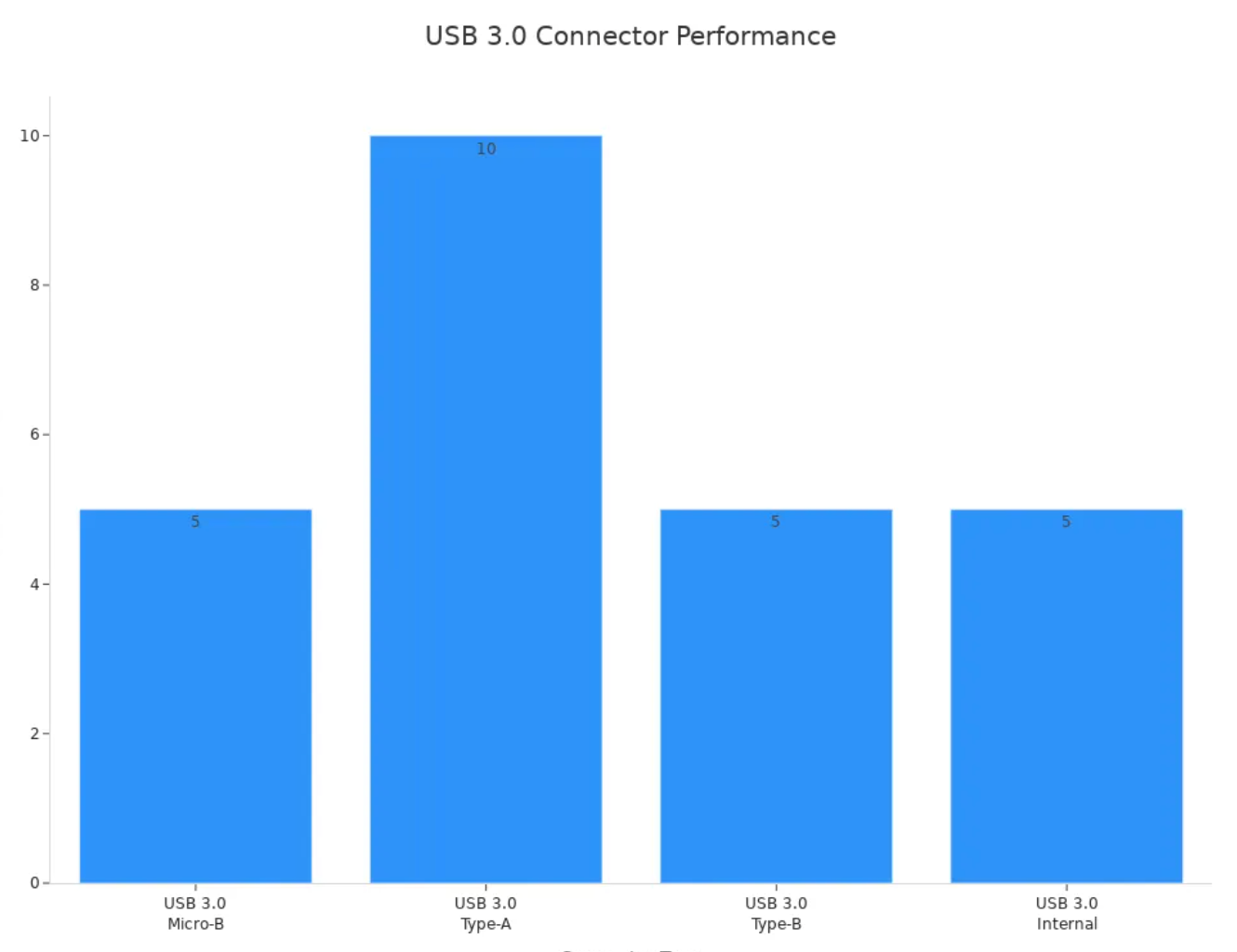
You can also choose special features like right-angle connectors or waterproof designs. These options help your cables fit tight spaces or survive tough environments.
Cable length and wire gauge matter a lot for performance. Shorter cables (under 3.3 feet) keep your data moving fast and steady. If you use a long cable, you might notice slower speeds. For example, a 10-20cm cable can hit about 500 MB/s, but a 2-meter cable might drop to 50 MB/s. Thicker wires (lower gauge numbers) help with charging and data transfer, especially for longer runs. If you need a long cable, ask about active cables that boost the signal.
Tip: Always check the USB standard’s max length. For USB 3.0, shorter is better for speed and reliability.
Shielding protects your custom usb 3.0 cables from interference. Good shielding means fewer dropped connections and better performance. Overmolding adds a tough layer around the connectors, making cables last longer and resist bending or breaking. You can pick different colors or even add labels for easy identification.
You can make your cables stand out with custom colors, labels, or even your company’s logo. Some suppliers offer 3D logos or special printing. For quality, look for certifications like USB-IF, CE, ROHS2, and REACH. These show your cables meet safety and performance standards. USB-IF certification is especially important—it means your cables passed strict tests and will work well with all your devices.
Note: Giving your supplier detailed specs helps you get cables that work right and meet all rules.
You want your order to go smoothly. Start by sharing every detail about your cables with your supplier. List the connector types, cable length, color, and any special features. If you have drawings or photos, send those too. The more info you give, the better your supplier can help.
Write down all your specs in a document.
Double-check your list before you send it.
Ask your supplier if they need more details.
Tip: Clear specs help avoid mistakes and delays. If you want custom usb 3.0 cables, mention every unique feature.
Before you order a large batch, ask for a sample. A sample lets you see and test the cable before full production. You can check the fit, finish, and performance. If something looks off, tell your supplier right away.
Test the sample with your devices.
Look for strong connectors and smooth data transfer.
Give feedback to your supplier.
Note: Samples save you time and money. They help you catch problems early.
You need to know when your cables will arrive. Ask your supplier for a clear timeline. Lead time means how long it takes to make and ship your order. Some suppliers can rush orders, but it may cost more.
Step | Typical Time Needed |
Sample Production | 1-2 weeks |
Mass Production | 2-4 weeks |
Shipping | 3-7 days |
If you have a deadline, tell your supplier. Stay in touch and ask for updates. This way, you can plan your project with confidence.
Before you finish your order, take a moment to check your specs. Go over every detail. Make sure you listed the right connector types, cable lengths, and colors. Double-check any special features, like overmolding or custom labeling. If you have drawings or photos, compare them with your order form. This step helps you catch mistakes before production starts.
Review your list of specs.
Match your specs with your project needs.
Ask your supplier if anything looks unclear.
Tip: A careful review now saves you time and money later.
After you send your specs, your supplier will send an order confirmation. Read this document closely. It should show every detail you requested, including quantities, delivery dates, and prices. If you spot an error, contact your supplier right away. Keep a copy of this confirmation for your records.
Here’s a quick checklist for your order confirmation:
Item | Checked? |
Connector Types | ☐ |
Cable Lengths | ☐ |
Quantity | ☐ |
Delivery Date | ☐ |
Price | ☐ |
Make sure everything matches your specs before you approve the order.
You want your cables to work perfectly. Good suppliers follow strict quality checks to make sure you get reliable products. Here’s what you should look for:
100% electrical testing on every cable, including continuity, insulation resistance, and high-pot testing.
Pull-strength checks to make sure cables can handle stress and bending.
Visual and size inspections done by both machines and people.
Lot codes and serial numbers on every shipment for easy tracking.
Certifications like ISO 9001:2015, IATF 16949:2016, CE Marking, USB4 TID:9115, UL Recognition, and MFi Certification.
In-house manufacturing from start to finish for better quality control.
Fast turnaround for samples (5–7 days) and full orders (10–14 days), with project managers who keep you updated.
When you choose a supplier with these steps, you get peace of mind and cables you can trust.
Ordering custom usb 3.0 cables can feel simple when you plan ahead and talk clearly with your supplier. You save time and money because:
Standard USB parts make specs easy.
Connectors stay in stock, so you avoid delays.
Overmolding and in-house tools speed up production.
Even complex cables get built fast.
Early teamwork with experts keeps your project on track.
Use online tools and checklists to stay organized. Gather your specs and reach out to a supplier today. You’ve got this!
You usually get samples in about a week. Full orders often arrive in two to four weeks. Ask your supplier for updates if you have a tight deadline.
Most suppliers have a minimum order. Some start at 50 cables, while others may require 100 or more. Always check before you order.
You can pick from many connector types and colors. Just tell your supplier what you want. They can help you design the perfect cable for your project.
Test a sample with your devices before you order a large batch. This helps you catch any problems early and gives you peace of mind.