Manufacturer Of High Quality Data Cable
Manufacturer Of High Quality Data Cable
HDMI cables are key to today’s entertainment systems. They help connect devices and give clear sound and pictures. The global HDMI cable market might reach $842.8 million by 2028. This rise is due to the need for HD content and new HDMI tech like HDMI 2.1, which has cool features.

l HDMI cables link devices like TVs and game consoles. They send clear video and sound through one easy connection.
l Picking the right HDMI cable is important. High-speed cables work best for 4K videos. Standard cables are fine for simple setups.
l Check your device's HDMI version. HDMI 2.0 works well for 4K. HDMI 2.1 adds cool features for newer technology.

HDMI stands for High-Definition Multimedia Interface. It sends digital video and sound signals. It’s much better than old analog connections. HDMI gives clearer pictures and sound. These cables connect devices like TVs, gaming consoles, and speakers easily. They carry uncompressed signals, so the quality stays perfect.
An HDMI cable works like a bridge between devices. It combines video, sound, and data in one cable. This makes setting up your TV or gaming system simple. HDMI cables are also plug-and-play. You just plug them in, and they work right away!
HDMI cables send digital signals between devices. These signals include both video and sound. They stay in sync, so there’s no delay or mismatch. This is why movies and games look and sound great. The cable uses smart technology to keep the quality high, even for 4K or 8K videos.
Here’s how it works:
1. A device, like a Blu-ray player, sends signals through the HDMI cable.
2. The cable delivers these signals to another device, like a TV.
3. The TV decodes the signals to show video and play sound.
Some HDMI cables, like high-speed ones, can handle more data. These are great for 4K TVs or gaming systems. They ensure everything runs smoothly with no lag.
HDMI cables are super useful. In home theaters, they connect TVs to devices like streaming boxes and soundbars. They support HD video and surround sound, making your living room feel like a movie theater.
HDMI is also important for gaming. New gaming consoles use HDMI for 4K graphics and smooth gameplay. Offices and events also use HDMI for presentations and displays. Special HDMI cables, like fiber optic ones, can work over long distances without losing quality.
Here’s where HDMI cables are commonly used:
l Consumer Electronics: TVs, soundbars, and streaming devices.
l Gaming: Needed for consoles with 4K and fast gameplay.
l Professional AV: Used in offices and events for clear presentations.
Whether for movies, games, or work, HDMI cables are essential. They make connections easy, improve quality, and enhance your experience.

Not all HDMI cables are the same. Different cables serve different purposes. The two main types are standard and high-speed HDMI cables. Standard cables are good for simple setups, like connecting a DVD player to a 1080p TV. High-speed cables are better for advanced tasks, like streaming 4K videos or gaming on a 4K console.
Here’s a simple comparison of the two:
HDMI Cable Type | Maximum Bandwidth | Supported Resolution |
Standard | 4.95 Gbps | Up to 1080p |
High Speed | 10.2 Gbps | 4K at 24 fps |
Premium High Speed | 18 Gbps | 4K at 60 fps |
Ultra High Speed | 48 Gbps | 8K at 60 fps and 4K at 120Hz |
If you’re building a home theater or gaming setup, high-speed HDMI cables are essential. For 8K TVs, ultra high-speed cables are the best choice. They ensure smooth performance without delays.
Over time, HDMI technology has improved with new features. Knowing these updates helps you choose the right cable. For example, HDMI 1.4 added 4K and 3D support. HDMI 2.0 increased bandwidth for 4K at 60 fps. Here’s a quick look at some versions:
HDMI Version | Release Date | Key Features |
HDMI 1.3b | March 2007 | No major changes; defines testing standards. |
HDMI 1.4 | May 2009 | Adds Ethernet, Audio Return Channel, 3D, and 4K support. |
HDMI 2.0 | September 2013 | Higher bandwidth, supports 4K@60fps, 32 audio channels, and dual video streams. |
For modern setups, HDMI 2.0 or newer is ideal. These versions support 4K content and advanced sound features.
HDMI connectors come in various sizes for different devices. Here’s a guide to the most common ones:
l Type A HDMI Connector: Standard size for TVs and gaming consoles. It supports up to 4K resolution.
l Mini HDMI (Type C): Smaller than Type A, used for cameras and tablets.
l Micro HDMI (Type D): The smallest type, made for smartphones and action cameras. It still delivers great quality.
l Type E HDMI Connector: Designed for cars, it resists heat and dust. It also locks in place for a secure connection.
Each connector type ensures a strong connection, whether for movies, games, or work presentations.
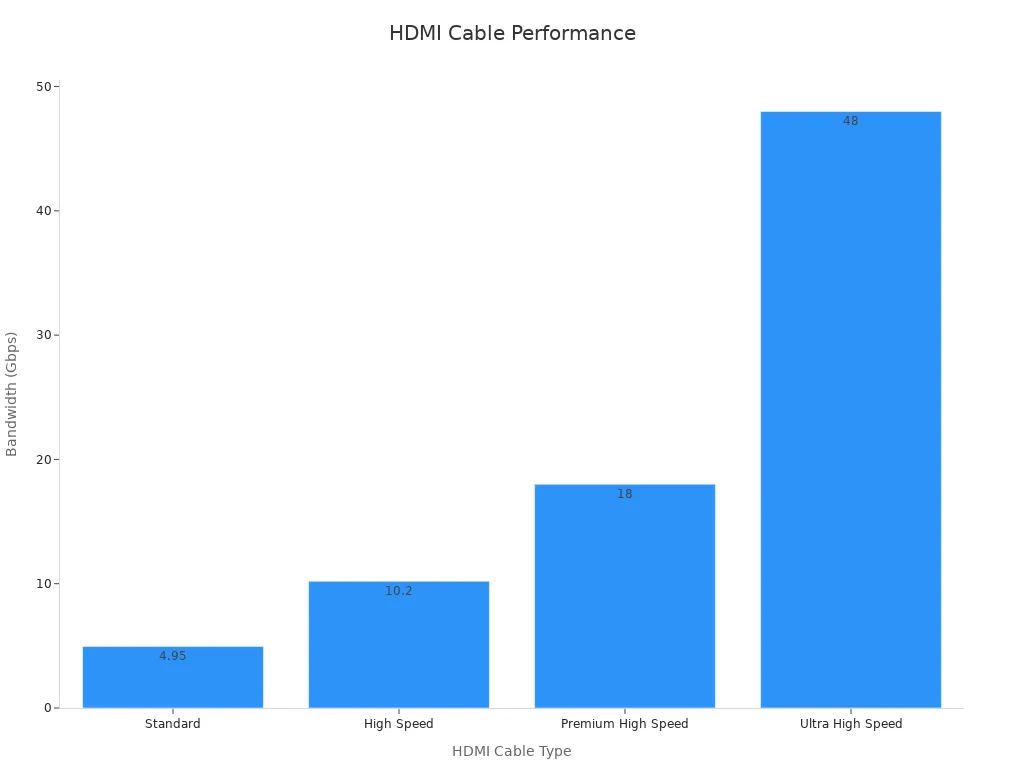
When buying HDMI cables, you might think expensive ones are better. But price doesn’t always mean higher quality. Many cheap cables work great for simple setups, like connecting a TV to a streaming box. Costlier cables often have extra features, like supporting 8K resolution or dynamic HDR.
Here’s why some cables cost more:
l Technological Advancements: Newer cables, like HDMI 2.1, support features like 8K resolution and faster refresh rates.
l Quality Performance: High-end cables give better sound and picture, perfect for gaming or home theaters.
l Eco-Friendly Materials: Some brands use green materials, which can raise the price.
If you need high-speed HDMI for 4K or 8K, spending more makes sense. For basic setups, cheaper cables work fine.
Cable length affects how well signals travel. Short cables keep video and sound clear. Long cables can lose quality because signals weaken over distance, especially in copper cables.
Here’s how length matters:
l Short Cables (Under 10 meters): Great for home setups. They keep HD video and sound sharp.
l Long Cables (Over 10 meters): Copper cables may need boosters to avoid signal loss. Fiber optic cables work over 500 meters without problems.
Cable Type | Maximum Distance | Signal Quality Impact |
Fiber Optic HDMI | > 500 meters | Keeps signals strong with no noticeable loss. |
Copper HDMI | 10-15 meters | Loses quality after this length; may need boosters. |
For most setups, use cables under 10 meters for best results. For longer distances, fiber optic cables are the best choice.
Pick the right HDMI version based on your devices and content. Each version adds new features for better performance and compatibility.
Here’s a simple guide:
l HDMI 1.4: Good for Full HD (1080p) and 3D movies.
l HDMI 2.0: Handles 4K at 60Hz and HDR, great for modern TVs and gaming.
l HDMI 2.1: Made for 8K at 120Hz, with features like VRR and eARC.
HDMI Version | Max Resolution | Refresh Rate | Key Features |
HDMI 1.4 | Full HD (1080p) | N/A | Supports 3D movies |
HDMI 2.0 | 4K (60Hz) | 60Hz | Adds HDR support |
HDMI 2.1 | 8K (120Hz) | 120Hz | Includes VRR and eARC |
For 4K or gaming, HDMI 2.0 is a good pick. For future tech and advanced features, go with HDMI 2.1. Always check your devices to make sure they match the cable version.
HDMI cables are important for your home theater system. They show clear 4K pictures and great sound for movies. As ultra-HD devices and gaming grow, the right HDMI matters. Pick carefully to enjoy a theater-like experience at home.
HDMI is mostly used for TVs and home systems. DisplayPort is better for gaming screens and computers. Both give great sound and video quality.
Yes, they can wear out or get damaged. This can cause flickering or no signal. If this happens, you should replace the cable.
Tip: Keep cables stored safely to prevent damage.
Not really! Cheaper cables work fine for most setups. Expensive ones are only needed for 8K or long cables.
Note: Always check what your device needs before buying.