The full name of USB is Universal Serial Bus, which is translated as Universal Serial Bus. It is a serial bus standard for connecting computer systems and external devices. Communication products, and expanded to other related fields such as photographic equipment, digital TV (set-top boxes), game consoles, etc.
As the IT industry continues to progress, USB has gone through the following stages:
USB1.0: 1.5Mbps (192KB/s) Low-Speed 500mA, January 1996;
USB1.1: 12Mbps (1.5MB/s) Full-Speed (Full-Speed) 500mA, September 1998;
USB2.0: 480Mbps (60MB/s) High-Speed 500mA, April 2000;
USB3.0: 5Gbps (640MB/s) Super-Speed 900mA, November 2008;
USB3.1: 10Gbps (1.25GB/s) SuperSpeed+ 5A, December 2013.
The latest generation of USB 3.1 Gen2, the transmission speed is 10Gbit/s, the three-stage voltage is 5V/12V/20V, and the maximum power supply is 100W.
The USB Type-C interface that comes with USB3.1: USB Type C has a trend of unifying consumer electronics interfaces, and has recently occupied the top of the flagship mobile phone interface list of major brands.
1. USB Type C appearance and pin definition
The USB Type C interface has been widely used due to its thinness, front and back pluggable and many other advantages. Let's take a look at the disassembly diagram of the USB Type C connector.


It can be seen from the disassembly of the above figure that the USB Type C interface has 12 pins on the top and bottom, and the pin arrangement is as follows:
Type C female pinout diagram
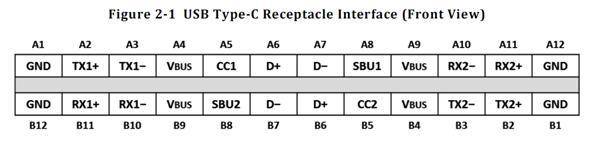
Type C male pinout diagram
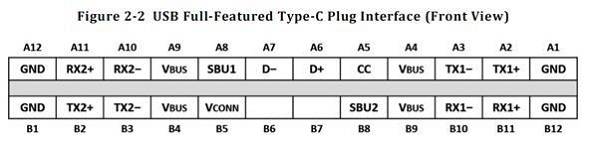
2. Three working modes of USB Type C
The USB3.1 standard has three working modes:
1: DRP. The main HOST/DEVICE can be freely converted, similar to a computer or a MacBook.
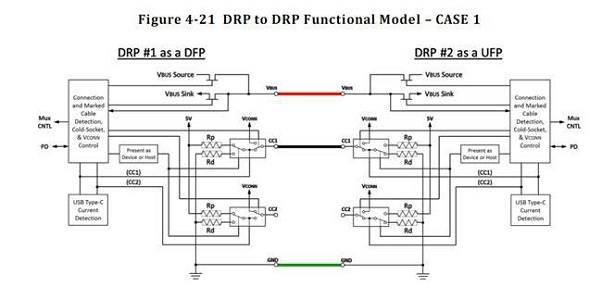
Schematic diagram of USB Type C DRP working mode
2: DFP. Downstream side, main HOST side (pull-up resistor).
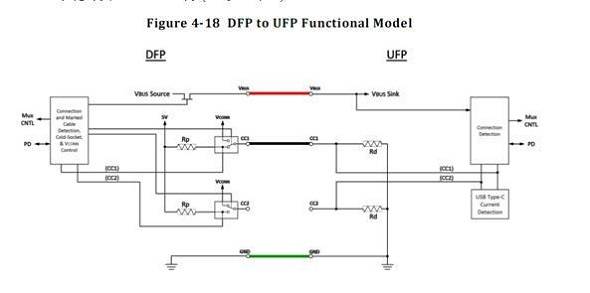
Schematic diagram of USB Type C DFP working mode
3: UFP. Upstream side, DEVICE side (pull-down resistor).
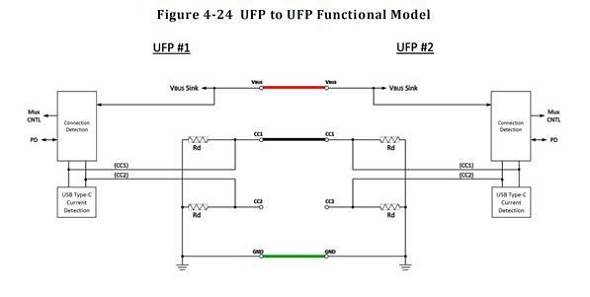
Schematic diagram of USB Type C UFP working mode
3. USB Type C Technical Requirements
The fast transmission of USB Type C also requires wires, and the 21-core oxygen-free copper transmission conductor ensures the transmission of large currents. The following picture is a display of the Greenlink Type C data cable of the USB3.1 specification. There are 21 internal cores, which is 16 more cores than USB2.0, thus meeting the high-speed transmission standard of USB3.1 and 100W output. power.
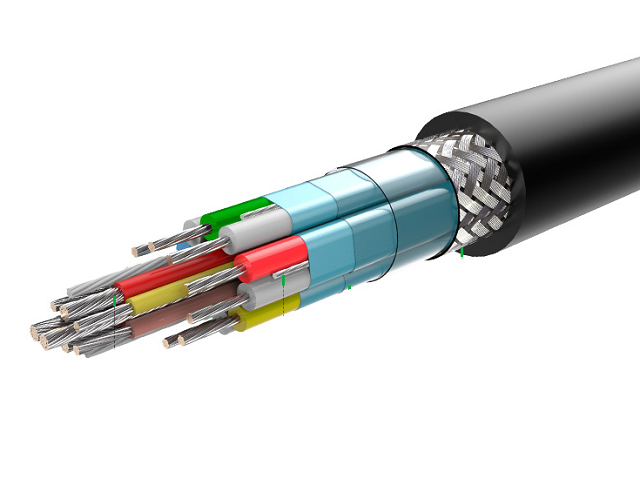
Fourth, the current status of USB Type C products
At present, the electronic products that use the Type C interface mainly include mobile phones, tablets, notebook computers, and digital peripherals such as extended data cables, charging heads, and mobile power supplies. The Huawei Mate20 series with SCP super fast charging function is equipped with a Type C data cable with an exclusive Type C charger, which can pass 5A current and the power can reach 40W, but it is still far from the output power of USB 3.1 Gen2 up to 100W. In this regard It requires the advancement of science and technology and the joint efforts of the industry.

Finally, several key parameters listed in the article are explained:
USB3.1: The USB3.1 specification is divided into USB3.1 Gen1 and USB3.1 Gen2. At present, Apple’s mainstream MacBook belongs to USB3.1 Gen1, with a bandwidth of 5Gbps; only the bandwidth of the USB3.1 Gen2 specification can reach 10Gbps;
By continuing to use the site you agree to our privacy policy Terms and Conditions.