Last year Intel released the underlying specification based on the Thunderbolt 3 USB4.0 interface. This year, the detailed specification of the Thunderbolt 4 interface is also updated. It is also the Type-C interface appearance. The Thunderbolt 4 (for trademark registration reasons, Intel uses the Thunderbolt name in China) and What is the difference between USB4.0? Compared with the previous Thunderbolt 3 interface, although the maximum speed of Thunderbolt 4 remains at 40Gbps, it has the following five main improvements:
image
1. When the monitor is connected, it can provide support for two 4K displays or one 8K display at the same time.
2. In scenarios such as connecting external graphics cards and hard disks, the minimum transmission speed of PCI-E has been increased from 16Gbps to 32Gbps, and when connected to storage devices, the speed can reach 3GB/s, which further reduces the difference between directly connected to the motherboard.
3. Support 4-port docking station, the longest 2m data cable, one cable can expand 3 Thunderbolt 4 ports, and connect more devices at the same time.
4. Computer C equipped with Thunderbolt 4 interface has at least one interface that can charge the device.
5. After connecting the docking station, you can wake up the computer from sleep by touching the keyboard or mouse.

image
Both Thunderbolt 4 and USB4.0 are built based on the underlying protocol of the previous generation Thunderbolt 3 interface, and the Type-C interface is also used, and the highest rate is 40Gbps. The difference is that the USB4.0 interface has wider versatility and lower equipment requirements, while the performance "lower limit" of the Thunderbolt 4 interface is greatly improved compared to USB4.0, and it has more stringent product features. , Verification testing, certification requirements, so the equipment supporting Raiden 4 has a better experience. It can be said that Raiden 4 is the most comprehensive interface protocol at this stage.
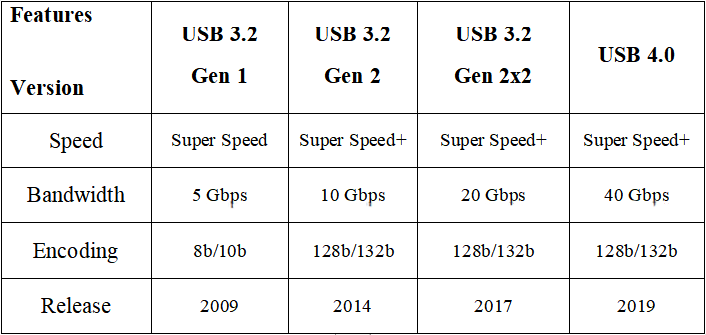
According to intel’s official standards, a computer that supports Thunderbolt 4 must have at least one interface to support charging. Future Thunderbolt 4 notebooks do not need to set up a dedicated charging interface. Connect a monitor or docking station through Thunderbolt 4, and you can transfer and charge in one port.
The Thunderbolt 4 interface has fast speed and strong performance. It adopts the universal Type-C interface, which can be complementary and compatible with USB4. Future computers only need one Type-C interface to be compatible with the previous USBType-A, HDMI, DisplayPort, RJ-45 Network cable interface, 3.5mm audio interface, charging interface, etc., completely solve the user's troubles caused by different interfaces, different devices, and different data lines. This is also true when connecting external storage devices, because the maximum speed of many SSDs has reached or even surpassed 3GB/s, and Thunderbolt 4 can be fully released, making it no different from directly connected to the motherboard.
Raiden 4 is fast and has strong performance. It adopts the universal Type-C interface, which can be complementary and compatible with USB4. Future computers only need one Type-C interface to eliminate the previous USBType-A, HDMI, DisplayPort, and RJ-45 networks. Ports, audio ports, charging ports, etc., to achieve a true "one-mouth".
Users no longer need to worry about different interfaces, devices, and data lines. The charging feature may completely end the era of "notebook power supply". The power supply will not be a must-carry item. Different computers can be charged through a monitor, a docking station or a unified charger.